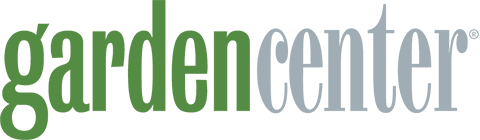As evidenced throughout this issue, technology enables you to maximize efficiency, better serve your staff and customers and increase connectedness, regardless of location. As wonderful as it can be, technology also increases interruptions, stress and frustrations, and can significantly decrease job satisfaction and productivity.
Think about your day so far. How much time have you spent on your phone or computer? How many times have you been interrupted by texts, emails or phone calls? How long has it taken for you to get back on task after each interruption? How have the interruptions impacted your productivity and stress levels?
The following are seven tips to make technology work for you, not against you:
1. Turn off your alerts. It’s easy to get distracted and check new texts, emails and breaking news stories when they are continually announced. Time Management Ninja, a website that offers tips for prioritizing tasks and minimizing distractions, suggests checking your email in the early morning, but not first thing, and again before the end of your work day to maximize productivity.
2. Train your staff on your preferences. If someone has an urgent question, you might want them to text you. If they have multiple questions, a face-to-face conversation is almost always the most efficient.
3. Set aside an uninterrupted period of your day. Reserve a block of time daily that you only want to be interrupted if there is an emergency. This will enable you to think as well as to complete projects in a timely manner.
4. Train and trust your people. Part of being a great leader is training the people under you to think and take action. If you are available 24/7/365, your people will rely on your knowledge base and decision-making skills rather than developing their own.
5. Pick one day a week to unplug, and encourage your staff to do the same. When you are continually on call, stress doesn’t have a chance to dissipate. In order to reduce work stress and recover from its effects, you need a break from it. Unplug in the evenings, and you will get the added bonus of strengthening your personal relationships.
6. Take a vacation and completely unplug from work while you are on it. If you want to maximize productivity, it’s critical you recharge and that you set an example for your employees to do the same. Once the busy spring season ends, schedule time away from work. It doesn’t count as vacation if you are continually on your phone, answering emails and problem-solving. You’ve simply traded where you are working from when you stay connected.
7. Create back-up plans so no one is left with a pile of work when they return. Unfortunately, 41 percent of Americans don’t use their vacation days because they don’t want to be perceived as not being dedicated to their job or because they are fearful of the work that will pile up while they are gone. Backup plans enable people to actually relax and de-stress while they are away. Additionally, they ensure that if, God forbid, something happens to you or someone on your staff, necessary job functions will be carried on.
In today’s hyper-connected world, people pick up their phones an average of 214 times a day and spend more than 3 hours per day on them, according to an article in the Daily Mail, citing research by the U.K. marketing agency Tecmark. It is imperative that you take control of technology, regularly de-stress and ensure that your staff can function without you. You might have to white knuckle it as you adjust, but your efforts will be well rewarded with increased job satisfaction and productivity.
 | The Garden Center Conference & Expo, presented by Garden Center magazine, is the leading event where garden retailers come together to learn from each other, get inspired and move the industry forward. Be sure to register by April 17 to get the lowest rates for the 2025 show in Kansas City, Missouri, Aug. 5-7.
|

Explore the April 2016 Issue
Check out more from this issue and find your next story to read.
Latest from Garden Center
- Boxed in: 2025 Axiom Gardening Outlook Study explores big box vs IGCs
- The Growth Industry Episode 3: Across the Pond with Neville Stein
- Trends: Proven Winners 2025 perennial survey shows strong demand
- Online registration opens for the 2025 Farwest Show
- Sustainabloom launches Wholesale Nickel Program to support floriculture sustainability
- Society of American Florists accepting entries for 2025 Marketer of the Year Contest
- American Horticultural Society welcomes five new board members
- Color Orchids acquires Floricultura Pacific, becoming largest orchid supplier in U.S.